NHS research tells us that many UK adults spend over nine hours a day sitting down. Between working at a desk and evening downtime on the sofa, it’s easy to clock up a lot of sitting time, which takes its toll on our back and overall health.
The longer we sit, the more likely we are to develop diseases such as type 2 diabetes, heart disease and cancer. Studies have found that even when exercising daily, we’re still at risk of developing diabetes and other chronic conditions if we regularly sit for more than six hours a day.
When working in an office, your workstation is more likely to be well set up, with your desk and chair configured to suit your needs. But when working from home it can be more difficult to set up your workspace to support your posture.
The spine has a natural curve in the small of the back when we’re standing. When we sit down and lean forward this curve reverses, more than doubling the usual pressure on the lower portion of the spine, which can lead to back pain.
Top tips for a healthy back at home
There are lots of techniques you can use in the comfort of your own home to help protect your back from pain and discomfort. Here are a few tips you can try whilst going about your everyday household activities:
Essentials
- Never bend and twist at the same time. Instead, turn your feet to change direction.
- Exercise the muscles in your lower back, abdomen, hips and legs to build strength and flexibility, so they can support the natural curve of your spine.
- Avoid slumping and arching your back as these postures can take your body out of good alignment. Slumping can increase the risk of chronic lower back pain.
- Try not to sit or stand in one position for long periods. Try and vary your position every 20-30 minutes and get up to walk around once an hour.
Creating your workspace
Without a proper homeworking space, you may find yourself working crouched over your kitchen table, standing at a counter top or even from the comfort of your bed.
It can greatly improve your productivity and general wellbeing if you’re able to create a designated workspace area that includes a desk and upright chair.
Wherever you’re working, try to become more aware of your posture where possible and keep the following tips in mind.
Use a well-constructed chair that:
- Has a sturdy backrest that provides lumbar support.
- Has an adjustable recline – sitting upright at 90 degrees is not necessarily good for your spine — usually a 100 to 110 degree angle is better.
- Is not too high – your feet should be flat on the floor or on a foot rest.
- Can rotate or swivel so that you can easily switch from task to task.
Practice safe sitting:
- Sit upright with your back and shoulders against the back of the chair.
- Your arms should rest lightly on the armrests to avoid circulatory problems or nerve pressure.
- Keep your feet flat on the floor – don’t cross your legs for extended periods of time.
- Make sure your desk and monitor are at the correct height — you shouldn’t have to strain your neck up or down to view your screen.
- Relax your shoulders while working on your keyboard and keep your mouse within easy reach.
- When talking on the phone, avoid holding it between your head and shoulder.
It’s also important that when working from home you take regular breaks. Our bodies are designed to move and staying mobile during your day helps to ease muscles and joints, which may become stiff and sore after long periods of sitting.
Improve your posture
If you are experiencing any discomfort from sitting, try the exercises below to strengthen your back and help align your spine. Improving your posture can help to alleviate any tension that has developed. Developing good posture may feel a bit odd at first but with practice will become second nature.
Bridges
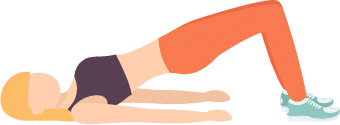
Lie on your back with your knees bent and heels close to your bottom. Your feet should be shoulder-width apart and flat on the floor. Raise your hips to create a straight line from your knees to your shoulders. As you come up, tighten your abdominals and buttocks. Lower yourself gently to the starting position. Repeat 8 to 10 times.
Back extensions

Lie on your front and rest on your forearms, with your elbows bent at your sides. Look towards the floor and keep your neck straight. Keeping your neck straight, arch your back up by pushing down on your hands. You should feel a gentle stretch in the stomach muscles. Breathe and hold for 5 to 10 seconds. Return to the starting position. Repeat 8 to 10 times.
Plank

Lie on your front propped up on your forearms and toes. Keep your legs straight and hips raised to create a straight and rigid line from head to toe. Your shoulders should be directly above your elbows. Focus on keeping your abs contracted during the exercise. Hold this position for 5 to 10 seconds and repeat 8 to 10 times.
Side-lying leg raises

Lie on your right-hand side with your right knee bent at 90 degrees, and your left leg straight and in line with your back. Press your left fingers into the top of your buttock to keep your left hip slightly tilting forward. Raise your left leg as far as you can without letting your hips tilt back. Slowly lower to the starting position. Perform 8 to 10 times and repeat on the other side.
Hip flexor stretches

Step your left leg forward, keeping both feet pointing straight ahead. Keeping your back leg straight and avoiding sticking your buttock out and arching your back, slowly bend your front leg and push your right buttock forward until you feel a stretch across the front of your right hip joint. Repeat with the other leg.
For more information on how to look after yourself when working from home, download our Working from Home guide for employees.